
This error,"No Windows Permission to Download OCX", popped up when I tried to view CCTV cameras on Winddows 7 using Internet Explorer 8 browser.
And here are the things you can do to fix the problem:
1) Change the security settings of the Internet Explorer 8 by unchecking the Enable Protected Mode option as shown below.
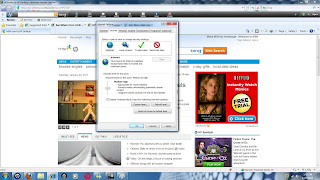
2) Go to User Account Settings and lower the security settings.
 If the above solutions don't work with the browser,
If the above solutions don't work with the browser,download the GeoVision Multiview software from this site:
http://www.geovision.com.tw/english/5_5.asp
Select MultiView and click the Download button.
Install, run then set the parameters required in the window and you should be able to view your CCTV cameras connected to your host PC.
No comments:
Post a Comment